Some of our favorites from friends who visit our weekly thread on Etsy!
Thank you to DOMINICANLOUNGE, EviesToolEmporium, bennyandstash, justByou, LoveAbounds, TishFish, joelquiggle, TheArtfulBumblebee, CutiebugCreations, JeanieBeanHandknits, and whatleyphotography for being such great friends!
Sunday, February 28, 2010
Sunday, February 21, 2010
Friends of Hearts and Hands United!
Some of our favorites from friends who visit our weekly thread on Etsy!
HeartsandHandsUnited
Thank you to jodieflowers, RueRenee, TheCheekyGirl, BanannieB, RobinsFlight, KellySchwarkDesigns, BeljaysFeltnArt, PotomacRiverCreation, AnikasArt, littlecottagepillows, CLKbyHand, and twiddletoes for being such great friends!
 |  |  |
 |  |  |
 | 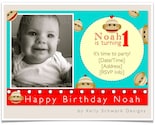 |  |
 |  |  |
Thank you to jodieflowers, RueRenee, TheCheekyGirl, BanannieB, RobinsFlight, KellySchwarkDesigns, BeljaysFeltnArt, PotomacRiverCreation, AnikasArt, littlecottagepillows, CLKbyHand, and twiddletoes for being such great friends!
Tuesday, February 9, 2010
Setting up a Facebook Fan Page (a brief view)
Writing a good blog post on how to set up and manage a Facebook Fan Page (FP) isn't an easy task. This blog post will therefore be stuffed with information. If you have any questions at all on this please feel free to contact me via the comments below or send me a convo at Etsy.
When setting up a FP it's important that you set up a proper FP and not just create a new profile on Facebook. I find that many Etsy sellers just create a new profile on Facebook instead of getting a FP. I want to try to explain to you the difference between these two types of tools: Fan Page Vs. Personal Profile.
My personal theory on why people create a new Personal profile for their shop is that it can be kind of tricky to set up a FP. It's easier to just create a new profile. Also I think that the Facebook Connect tool on Etsy only link to personal profiles and that might also be a reason for people to choose to create a personal profile instead of a FP. I might be wrong about this.
 With a Fan page you can have fans but just because you have fans don't mean that you can see their personal profiles or follow their interactions with other Facebook users. Of course to have this information on your contacts can be useful to you if you're a sly and sneaky seller but I wouldn't call this very professional. Personally I wouldn't like to have a contact on Facebook that's an Etsy shop (or an organization) with full access to my personal stuff. To be harsh: I wouldn't want Coca Cola nor Apple to know what I ate for dinner or being able to see the pictures from my last weekend. Still, with a FP you can be a fan of other FP's. Just go to the specific FP and click on "Add to My Page's Favorites". You can see it in the picture above, under the Hearts & Hand United picture (click on the picture for a larger view).
With a Fan page you can have fans but just because you have fans don't mean that you can see their personal profiles or follow their interactions with other Facebook users. Of course to have this information on your contacts can be useful to you if you're a sly and sneaky seller but I wouldn't call this very professional. Personally I wouldn't like to have a contact on Facebook that's an Etsy shop (or an organization) with full access to my personal stuff. To be harsh: I wouldn't want Coca Cola nor Apple to know what I ate for dinner or being able to see the pictures from my last weekend. Still, with a FP you can be a fan of other FP's. Just go to the specific FP and click on "Add to My Page's Favorites". You can see it in the picture above, under the Hearts & Hand United picture (click on the picture for a larger view).
The Storque posted a good tutorial on how to create a FP, but they chose a more difficult approach. It sure does not have to be this tricky.
To create a FP you don't need to have a personal profile on Facebook. On the front page of Facebook below the Sign up section you can chose to "Create a Page for a celebrity, band or business." Click this link and follow the instructions (during this registration process Facebook will ask you whether you have or don't have a personal profile on Facebook).
While working on getting your FP in order you can chose whether to keep it private or make it public. When you're in the process of creating your FP Facebook will ask you this. Even after you've gone public you can at any time chose to make your FP invisible. Just click on the "Edit Page" link placed under your FP picture. Please note that this is not shown on the particular picture above.
When you've got your FP all set you may want to set up different external feeds so they show up on your FP.
Maybe you want to import your Twitter feed so that your status on the FP updates automatically. Of course this is free of choice. I personally update my FP status manually, but I just wanted you to know that this can easily be set up if you wish.
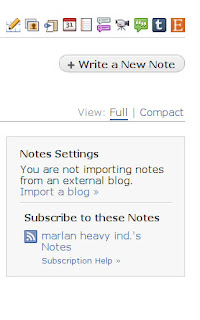
You might want to import your blog feed (in case you've got one) into the FP so that you don't have to post these links manually.
The easiest way to do this is to just go to your "Notes" tab on your FP. Under the "Write a new note" icon you'll find "Notes settings", as seen in the picture to the right (click the picture for a larger view). There you choose "Import a blog". Just copy and paste your blog's rss feed and then you're all set!
The same thing can be done with your Etsy shop feed, so that each time you list a new item, this automatically show on your FP.
Setting up automatic imports of rss feeds like this is a huge time saver and your FP will appear more "alive".
One great application to set up on your FP is My Etsy. This is an application that shows your Etsy shop - on your FP. Just install the application on your FP and it'll show up with your other tabs on the FP. Keep in mind that this application does not automatically show your new listings in your FP news feed.
When setting up a FP it's important that you set up a proper FP and not just create a new profile on Facebook. I find that many Etsy sellers just create a new profile on Facebook instead of getting a FP. I want to try to explain to you the difference between these two types of tools: Fan Page Vs. Personal Profile.
My personal theory on why people create a new Personal profile for their shop is that it can be kind of tricky to set up a FP. It's easier to just create a new profile. Also I think that the Facebook Connect tool on Etsy only link to personal profiles and that might also be a reason for people to choose to create a personal profile instead of a FP. I might be wrong about this.
 With a Fan page you can have fans but just because you have fans don't mean that you can see their personal profiles or follow their interactions with other Facebook users. Of course to have this information on your contacts can be useful to you if you're a sly and sneaky seller but I wouldn't call this very professional. Personally I wouldn't like to have a contact on Facebook that's an Etsy shop (or an organization) with full access to my personal stuff. To be harsh: I wouldn't want Coca Cola nor Apple to know what I ate for dinner or being able to see the pictures from my last weekend. Still, with a FP you can be a fan of other FP's. Just go to the specific FP and click on "Add to My Page's Favorites". You can see it in the picture above, under the Hearts & Hand United picture (click on the picture for a larger view).
With a Fan page you can have fans but just because you have fans don't mean that you can see their personal profiles or follow their interactions with other Facebook users. Of course to have this information on your contacts can be useful to you if you're a sly and sneaky seller but I wouldn't call this very professional. Personally I wouldn't like to have a contact on Facebook that's an Etsy shop (or an organization) with full access to my personal stuff. To be harsh: I wouldn't want Coca Cola nor Apple to know what I ate for dinner or being able to see the pictures from my last weekend. Still, with a FP you can be a fan of other FP's. Just go to the specific FP and click on "Add to My Page's Favorites". You can see it in the picture above, under the Hearts & Hand United picture (click on the picture for a larger view).The Storque posted a good tutorial on how to create a FP, but they chose a more difficult approach. It sure does not have to be this tricky.
To create a FP you don't need to have a personal profile on Facebook. On the front page of Facebook below the Sign up section you can chose to "Create a Page for a celebrity, band or business." Click this link and follow the instructions (during this registration process Facebook will ask you whether you have or don't have a personal profile on Facebook).
While working on getting your FP in order you can chose whether to keep it private or make it public. When you're in the process of creating your FP Facebook will ask you this. Even after you've gone public you can at any time chose to make your FP invisible. Just click on the "Edit Page" link placed under your FP picture. Please note that this is not shown on the particular picture above.
When you've got your FP all set you may want to set up different external feeds so they show up on your FP.
Maybe you want to import your Twitter feed so that your status on the FP updates automatically. Of course this is free of choice. I personally update my FP status manually, but I just wanted you to know that this can easily be set up if you wish.
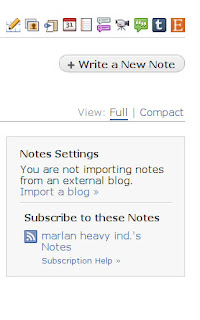
You might want to import your blog feed (in case you've got one) into the FP so that you don't have to post these links manually.
The easiest way to do this is to just go to your "Notes" tab on your FP. Under the "Write a new note" icon you'll find "Notes settings", as seen in the picture to the right (click the picture for a larger view). There you choose "Import a blog". Just copy and paste your blog's rss feed and then you're all set!
The same thing can be done with your Etsy shop feed, so that each time you list a new item, this automatically show on your FP.
Setting up automatic imports of rss feeds like this is a huge time saver and your FP will appear more "alive".
One great application to set up on your FP is My Etsy. This is an application that shows your Etsy shop - on your FP. Just install the application on your FP and it'll show up with your other tabs on the FP. Keep in mind that this application does not automatically show your new listings in your FP news feed.
Thursday, February 4, 2010
Keeping Up With Your Computer
Each and everyday we go to our computers and it is supposed to do what we want. I just have some tips on keeping your computer up and running and clean. We go insane when it isn't working properly.
To do list once a week:
1. Run Disc Cleanup
2. Defrag your computer even if it says you don't need it.
3. Clear Temp files
4. Scan disc
RUN DISC CLEANUP
I have XP go to Start/All Programs/Accessories/System Tools/Disc Clean Up
Once there you just click ok to run. When it is finished a box will pop up and you click ok again. When it is finished it will close on its own.
DISC DEFRAG
Start/All Programs/ Accessories/Systems Tools/Disc Defragmentaion
Click on it. A window will pop up, click on C: and it will analyze, then probably say it doesn't need it BUT do it anyway, when complete just click close. This may take a while if you have never done it ot it has been a while.
CLEAR TEMP FILES
Start/Run/ then type in %temp% click ok
A new screen will come up
Edit/Select All/Edit/Delete ( you will not lose anything that is important in here.)
If it sayd cannot delete, then find that file in your list, hold down and don't let go of the Ctrl key, then point to the file that won't delete is should turn white
Edit/Delete
SCAN DISC
Do this one before you go to bed at night because it takes hours to complete.
Start/My Computer
Right Click on C:
Select Properties
A box will pop up
Click on Tools
Error Checking - Check Now
Then check both boxes - it will tell you it can't until restart and if you want to do it when you restart, click Yes
When you restart this will start. Remeber this may take hours to do. So relax, do it before you go to bed or work.
OK now we all should have healthy computers!
Anyone can try this, just follow and you will see how easy it is.
by Nancy Davis
http://lafeshiddentreasures.blogspot.com
To do list once a week:
1. Run Disc Cleanup
2. Defrag your computer even if it says you don't need it.
3. Clear Temp files
4. Scan disc
RUN DISC CLEANUP
I have XP go to Start/All Programs/Accessories/System Tools/Disc Clean Up
Once there you just click ok to run. When it is finished a box will pop up and you click ok again. When it is finished it will close on its own.
DISC DEFRAG
Start/All Programs/ Accessories/Systems Tools/Disc Defragmentaion
Click on it. A window will pop up, click on C: and it will analyze, then probably say it doesn't need it BUT do it anyway, when complete just click close. This may take a while if you have never done it ot it has been a while.
CLEAR TEMP FILES
Start/Run/ then type in %temp% click ok
A new screen will come up
Edit/Select All/Edit/Delete ( you will not lose anything that is important in here.)
If it sayd cannot delete, then find that file in your list, hold down and don't let go of the Ctrl key, then point to the file that won't delete is should turn white
Edit/Delete
SCAN DISC
Do this one before you go to bed at night because it takes hours to complete.
Start/My Computer
Right Click on C:
Select Properties
A box will pop up
Click on Tools
Error Checking - Check Now
Then check both boxes - it will tell you it can't until restart and if you want to do it when you restart, click Yes
When you restart this will start. Remeber this may take hours to do. So relax, do it before you go to bed or work.
OK now we all should have healthy computers!
Anyone can try this, just follow and you will see how easy it is.
by Nancy Davis
http://lafeshiddentreasures.blogspot.com
Subscribe to:
Posts (Atom)




